Deploy Your Blockchain
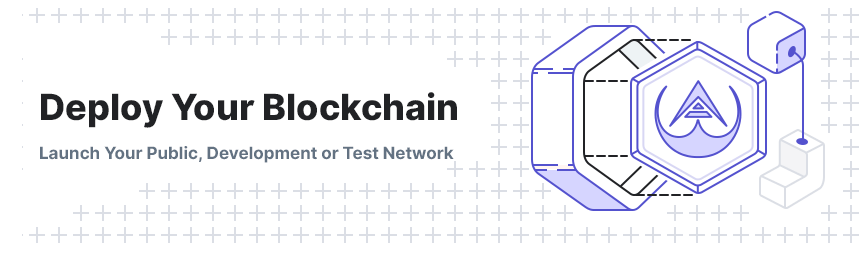
The final step in the process is to deploy your blockchain. Please note that the setup time required tends to take about 30 minutes or more, so your blockchain will not deploy immediately. However, once you you click the ‘Deploy’ button, the setup process is effectively complete.
Deployment
While viewing the Blockchain Wizard, you will notice a strikethrough across the preceding steps (except for Invite Your Team as this step is not essential). In order to deploy your blockchain, either click on Deploy Your Blockchain in the Wizard itself, or click the Deploy button located at the bottom right of the page.
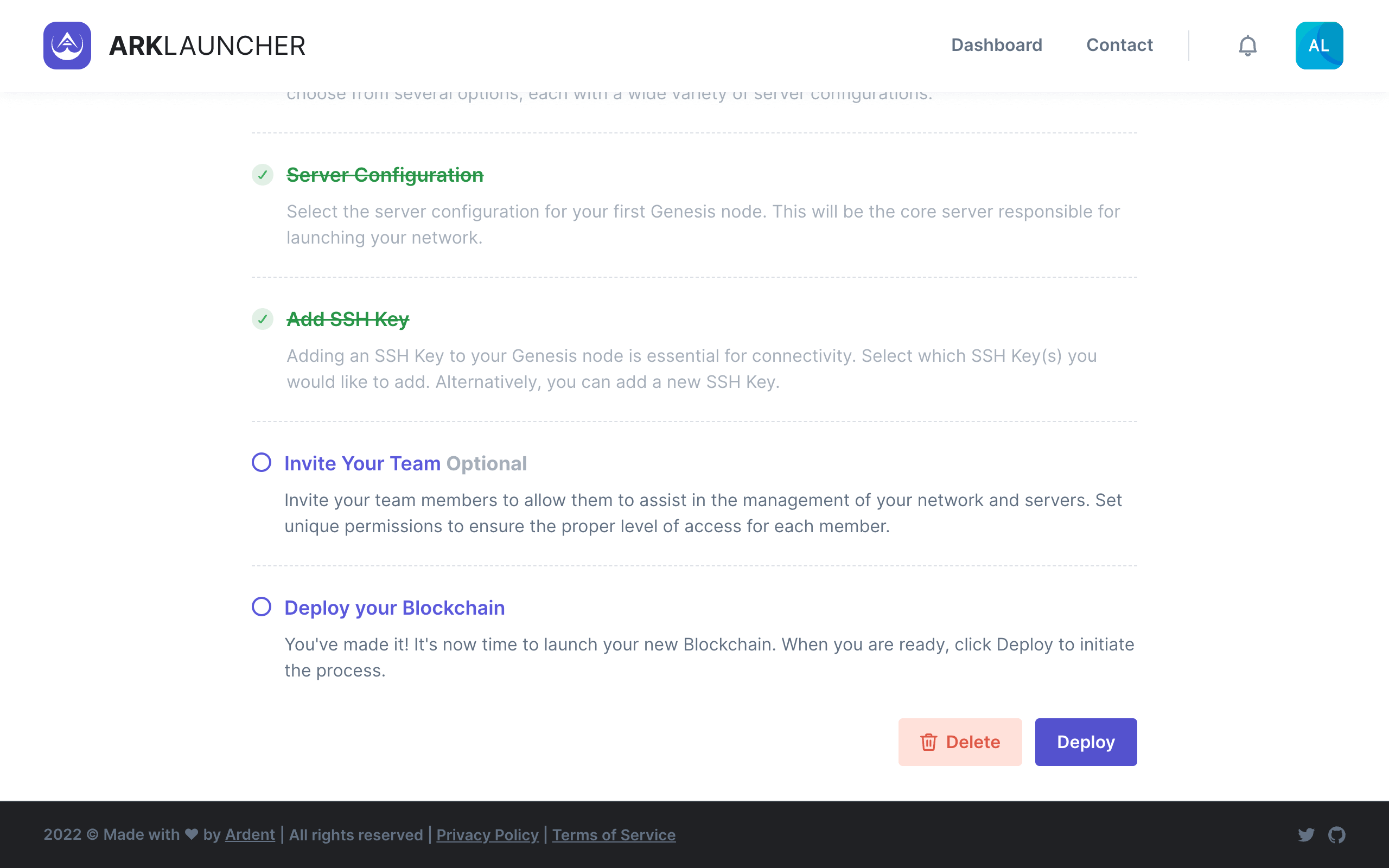
The Deploy Blockchain modal will appear. Here you will need to select one of the three network types in order to finalize the process.
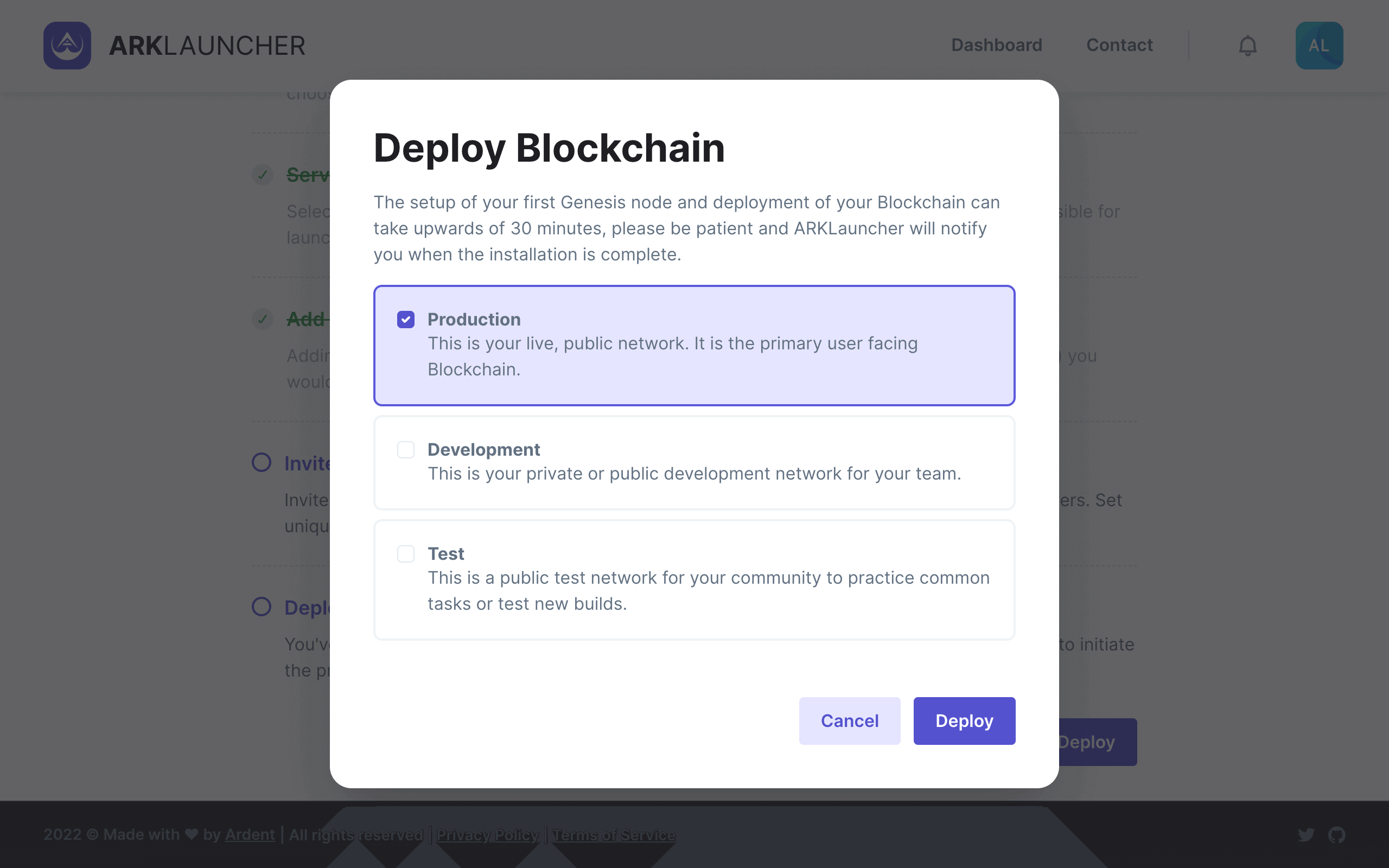
Production - Selecting this option means your blockchain will go live and become available to the general public. This type of network is generally recommended for users that have conducted all the necessary tests and tasks and want to move their blockchain into production with immediate effect.
Development - This type of network is either private or public and is intended for your team to conduct internal tests, carry out transactions and perform a range of other tasks related to the world of blockchain development.
Test - This is a public test network (testnet) for your community to work with. Participants can learn how the network operates, carry out test transactions and get a feel for your blockchain before it officially goes live.
Once you have decided on what kind of network you want to launch, click the Deploy button to finalize the process and deploy your blockchain.
Success
Upon clicking the Deploy button, you will need to wait about 30 minutes or more before your blockchain launches. However, with no further steps to take, this officially concludes the blockchain deployment process.