Invite Your Team

If you wish to invite team members to your server so that they can assist you with running your blockchain, you may do so by entering their email address(es), assigning permissions and sending an email directly to them, thus allowing them to access ARKLauncher and do their part to keep your network alive and well.
Help
Note that this particular step in the process is completely optional. If you wish to bypass it and move on to Deploy Your Blockchain, you may do so immediately.
Navigate to ‘Team’
While viewing the Blockchain Wizard, you will notice a strikethrough across the four preceding steps. In order to add one or more team members to your server, you will need to click on Invite Your Team.
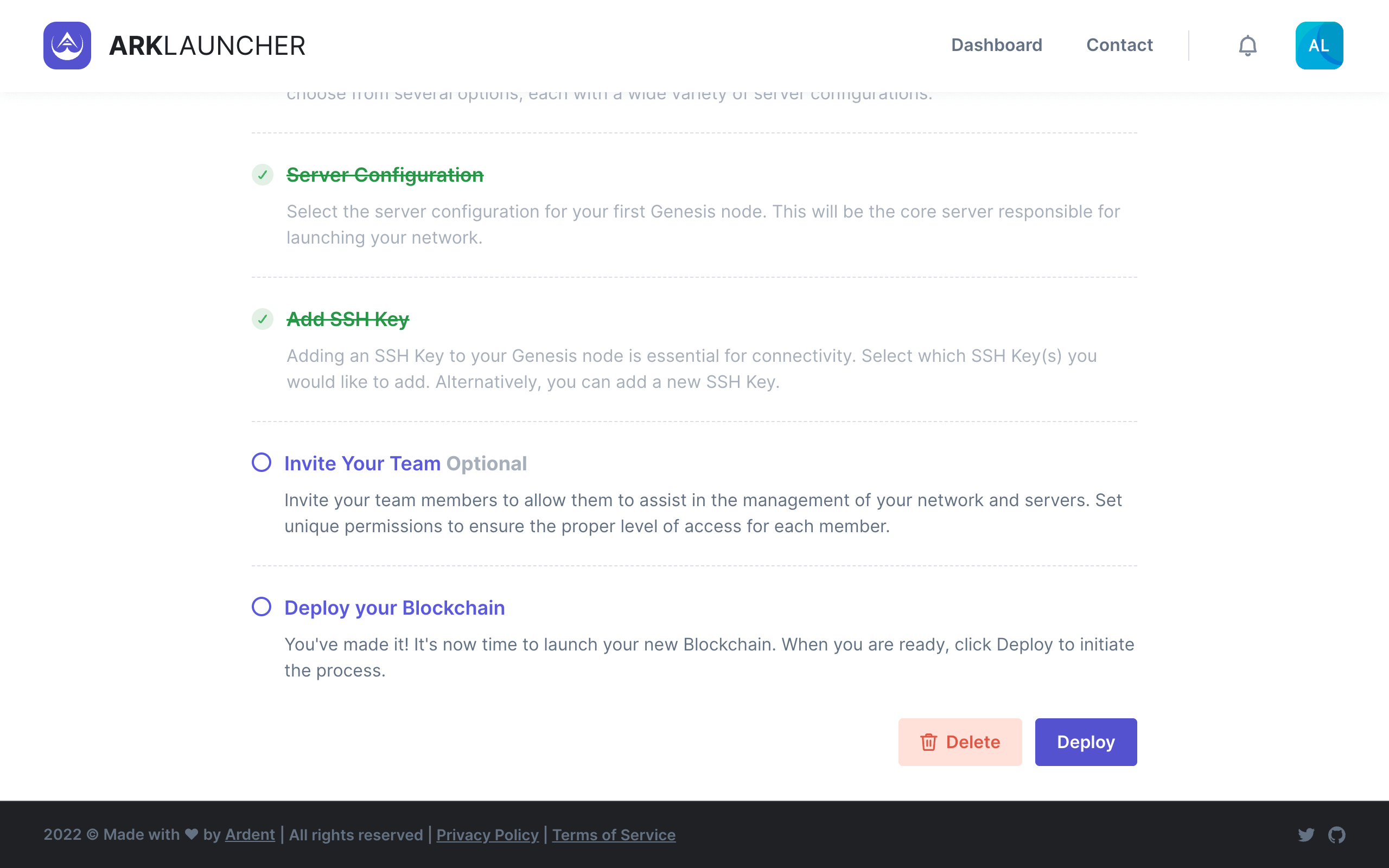
The Team page allows you to enter in the email address of an invitee and assign permissions to them.
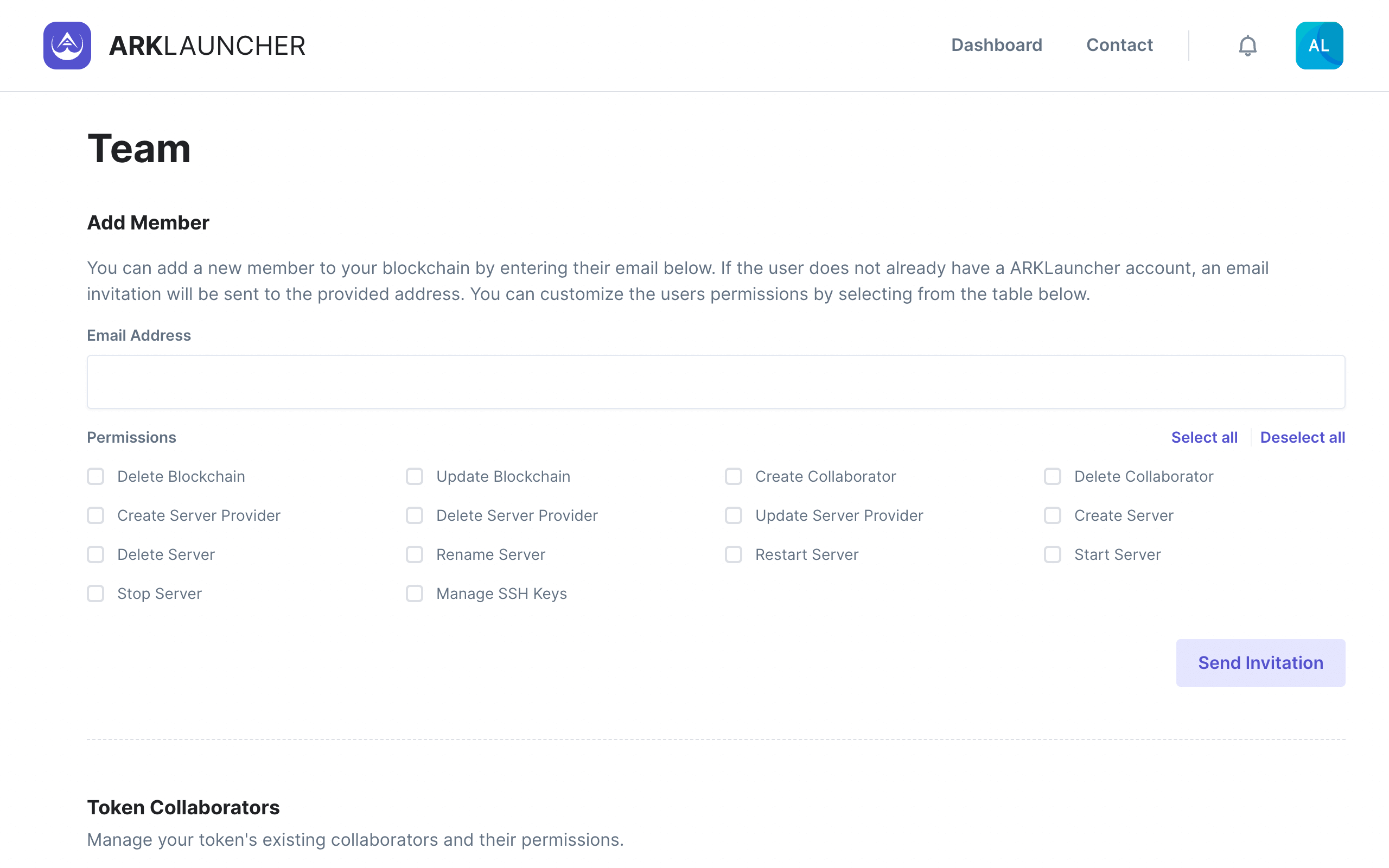
Email Address - Enter in the email address of the team member to which you wish to send an invitation.
Permissions - These allow you to determine exactly what a given team member is or is not allowed to do. You may select from the following list of permissions:
- Delete Blockchain
- Update Blockchain
- Create Collaborator
- Delete Collaborator
- Create Server Provider
- Delete Server Provider
- Update Server Provider
- Create Server
- Delete Server
- Rename Server
- Restart Server
- Start Server
- Stop Server
- Manage SSH Keys
You may select permissions by clicking on the checkbox that appears immediately to the left of each listed permission. Alternatively, click Select all to enable all permissions and then deselect those you do not wish to include. When ready, click the Send Invitation button to invite your chosen team member.
Information
You may add as many team members as you wish by entering in an email address in the relevant field, selecting your permissions and clicking the Send Invitation button as required.
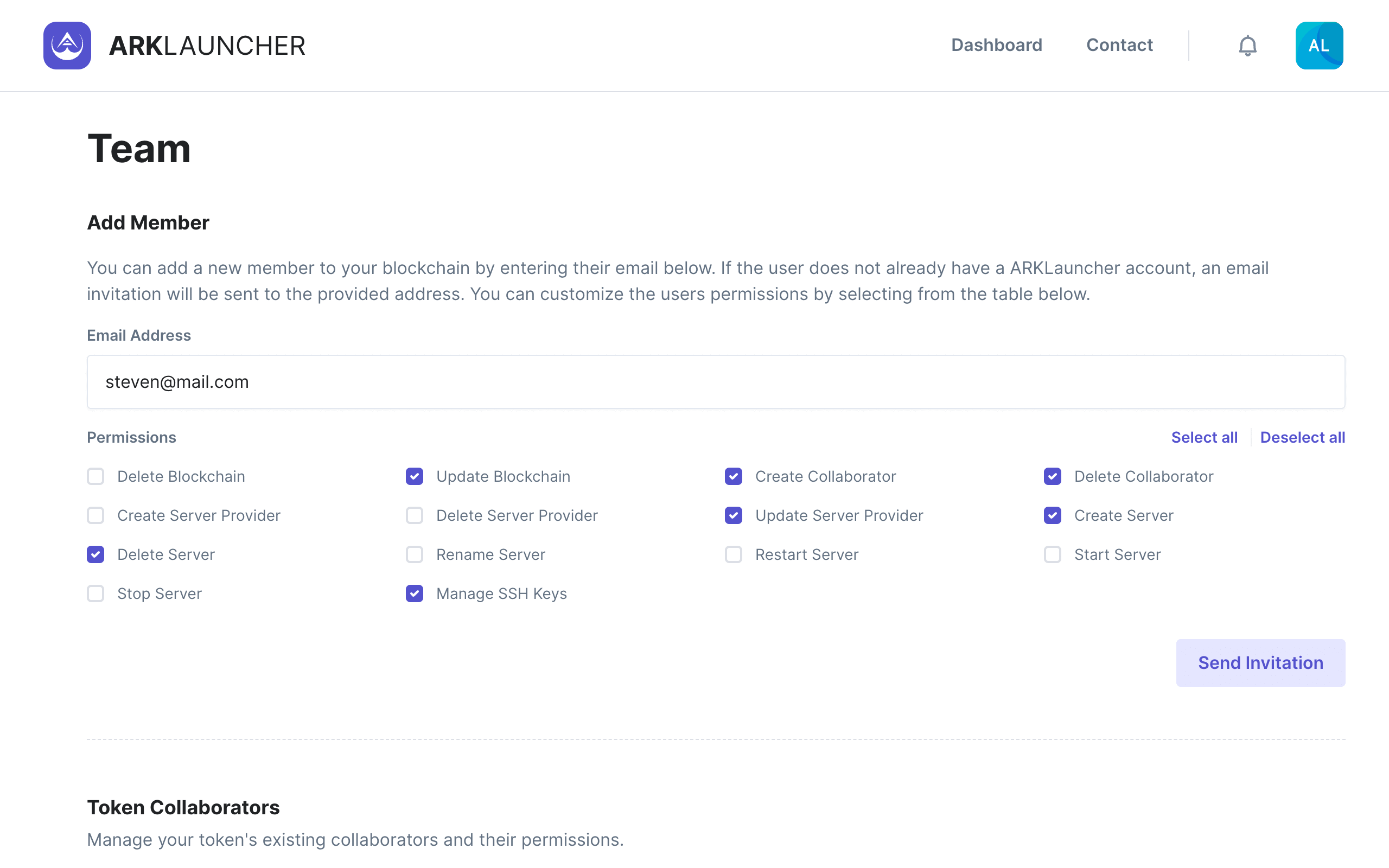
Once you have sent invitations to all of your team members, scroll down and click the Continue button located in the bottom right of the page.
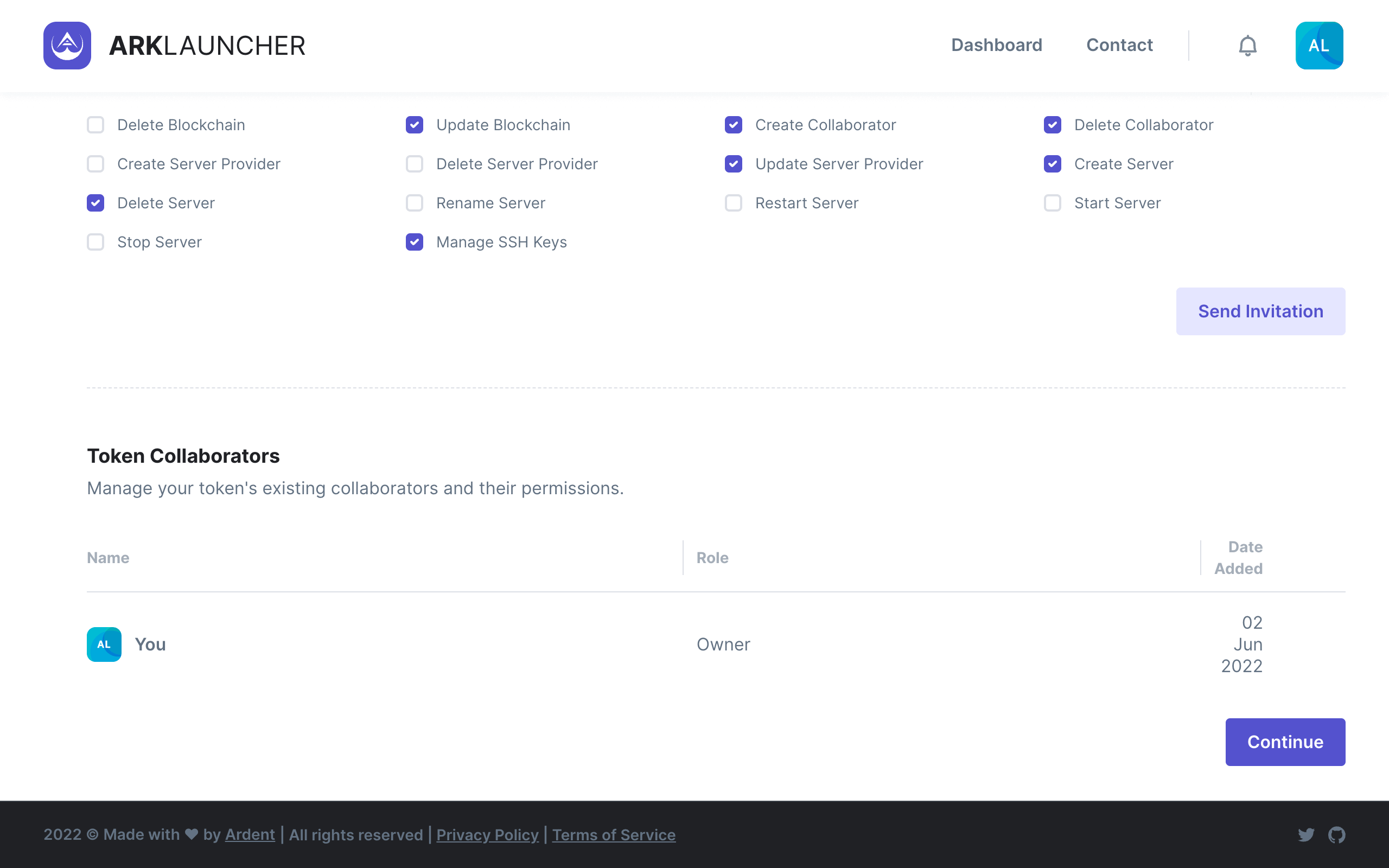
Success
Having sent out invitations to your team members, all that remains is the Deploy Your Blockchain step.