Connect a Server Provider
Now that you have completed the customization step, you need to connect to a server provider in order to set up your network and host your blockchain. Note that you will need to sign up for an account with (and pay hosting fees to) your server provider if you wish to receive the requisite level of service and performance for your custom blockchain.
Navigate to ‘Server Providers’
While viewing the Blockchain Wizard, you will notice the Customize Your Blockchain step is crossed out. In order to select a server provider and host your blockchain, you will need to click on Connect a Server Provider.
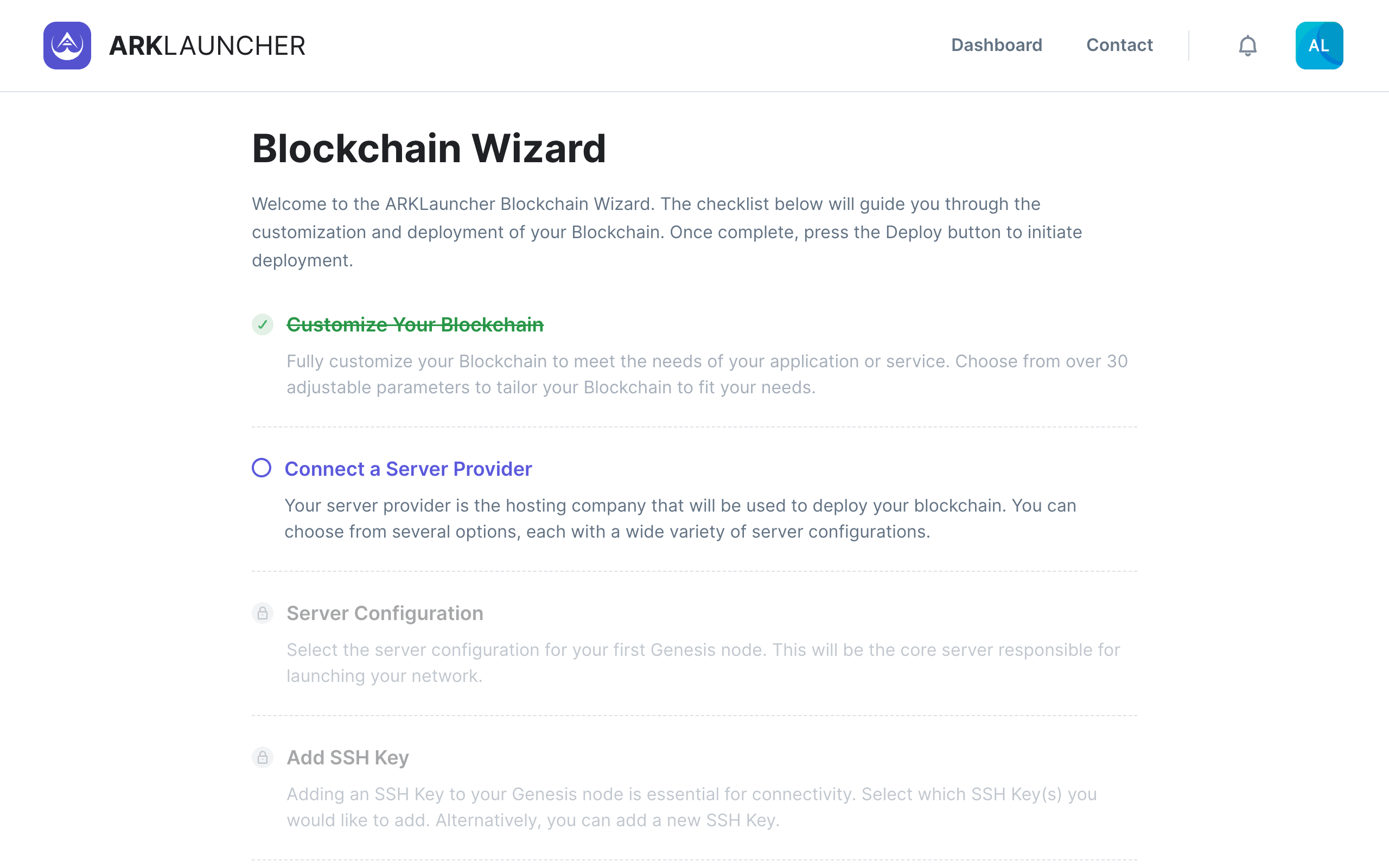
The Server Provider page allows you to choose from one of two possible server providers, namely:
- DigitalOcean , or
- Hetzner
You will also need to fill in the following fields:
Profile Name - This is the name you will use for this particular profile.
Access Secret - You will require an Application Programming Interface (API) key in order to connect to your chosen server provider. Simply copy and paste the key in the relevant field or enter it in manually if preferred.
Information
You will need to sign up for a profile with your chosen server provider and generate the API key you require for ARKLauncher. For more information, please consult the relevant DigitalOcean and/or Hetzner documentation.
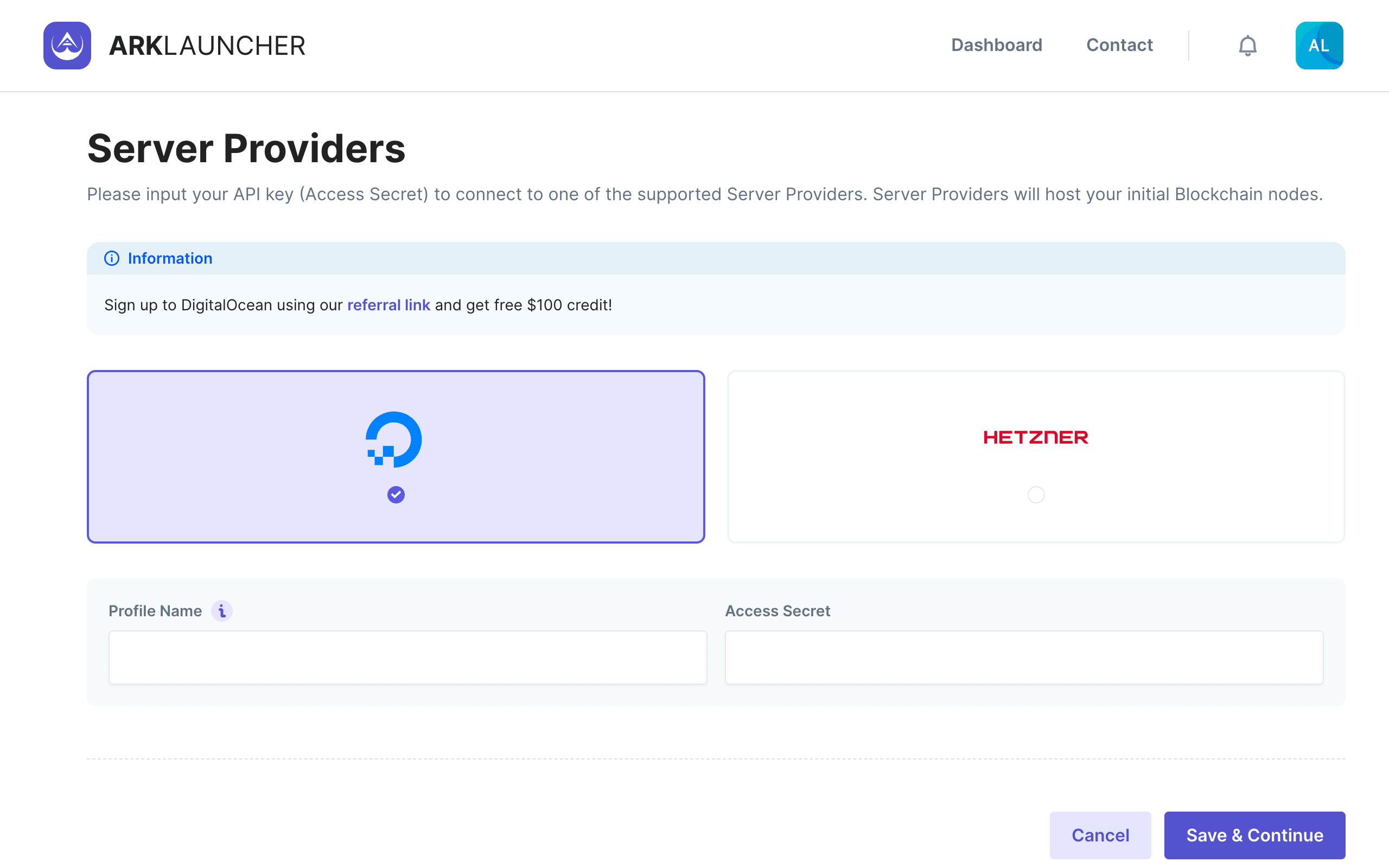
Upon entering in your profile name and API key, click the Save & Continue button to complete the server provider selection process.
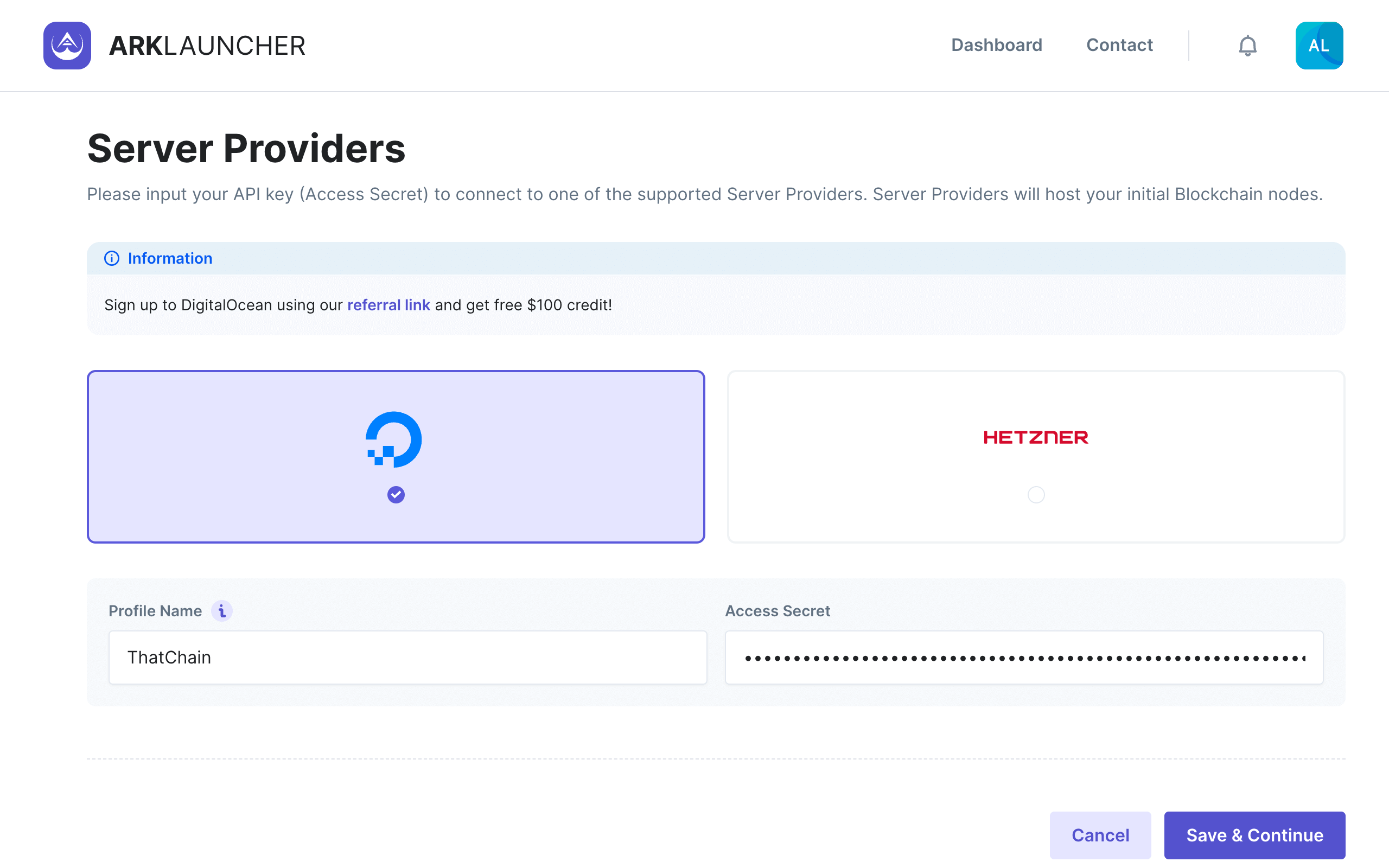
Whenever you revisit the Server Provider page, you will see any server providers you have added listed under the Active Providers section.
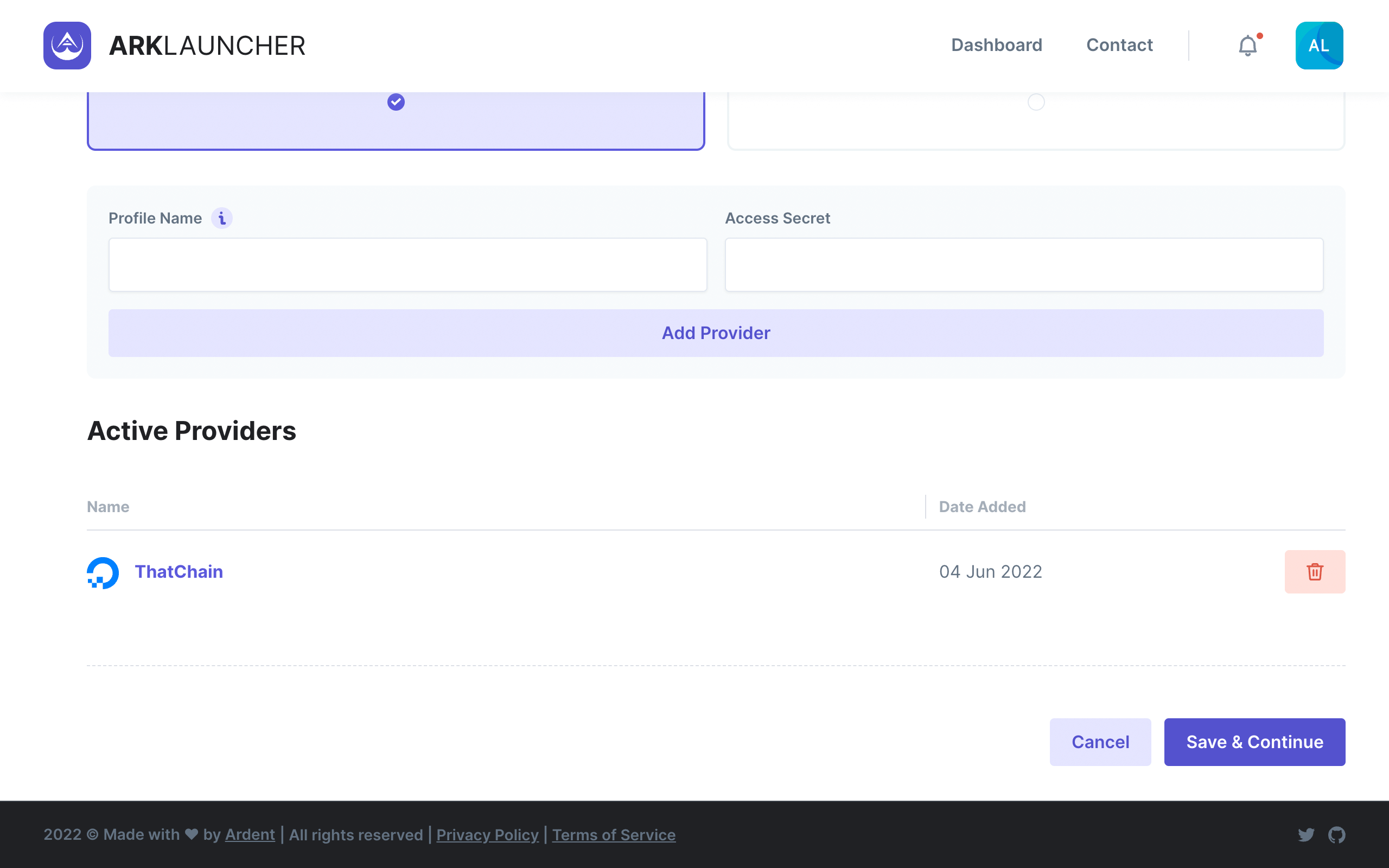
Success
Having successfully completed the server provider step, you may now move on to selecting a Server Configuration.