Server Configuration
Having customized your blockchain and connected to a server provider, the next step is to select a server configuration for your network. While several options exist, we do recommend that you choose a configuration that offers optimal performance since this will allow you to scale your blockchain in the future.
Navigate to ‘Server Configuration’
While viewing the Blockchain Wizard, you will notice a strikethrough across the Customize Your Blockchain and Connect a Server Provider steps. In order to select a server configuration for your blockchain, you will need to click on Server Configuration.
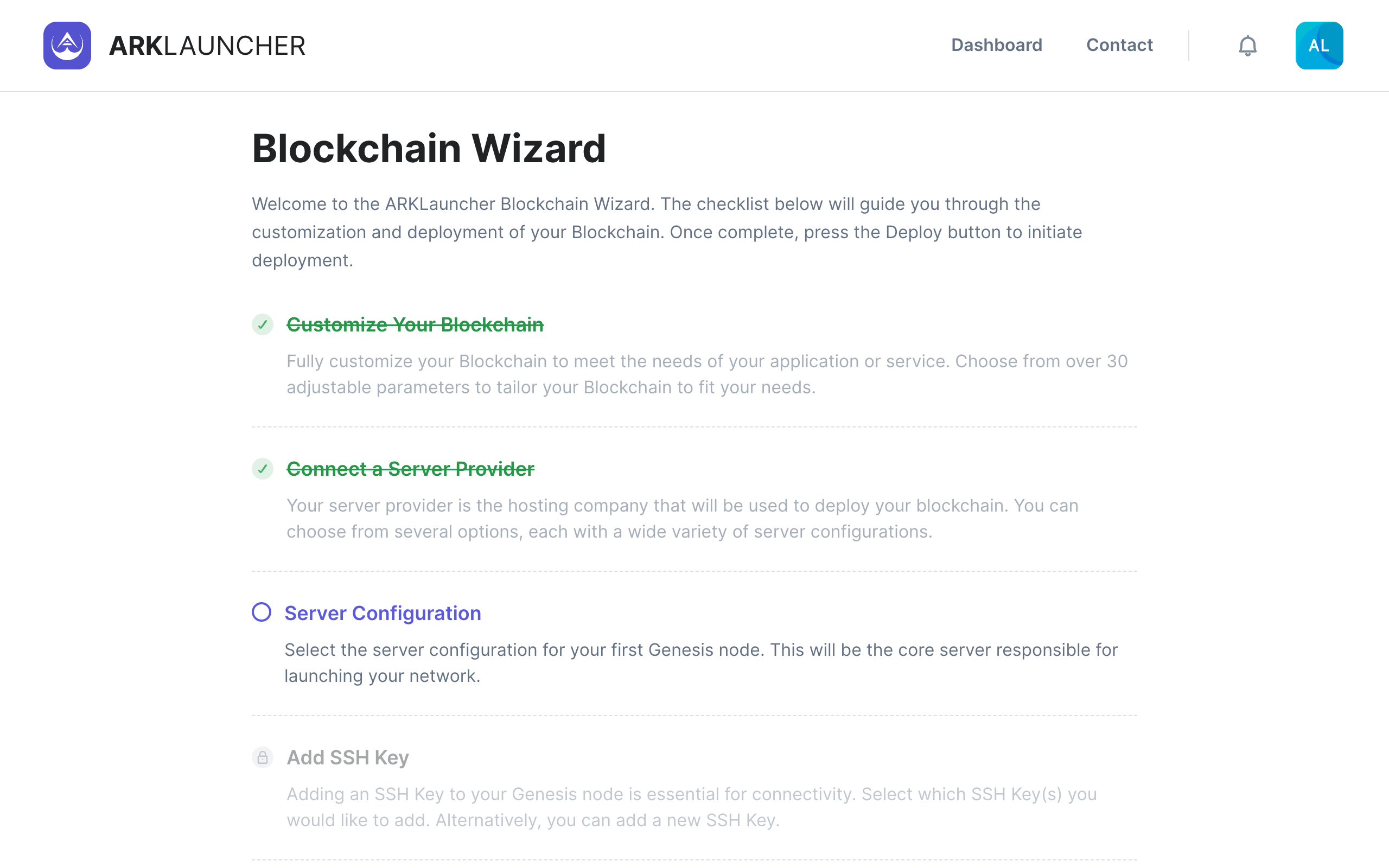
The Server Configuration page contains a few fields that you will need to fill in and/or select an option from.
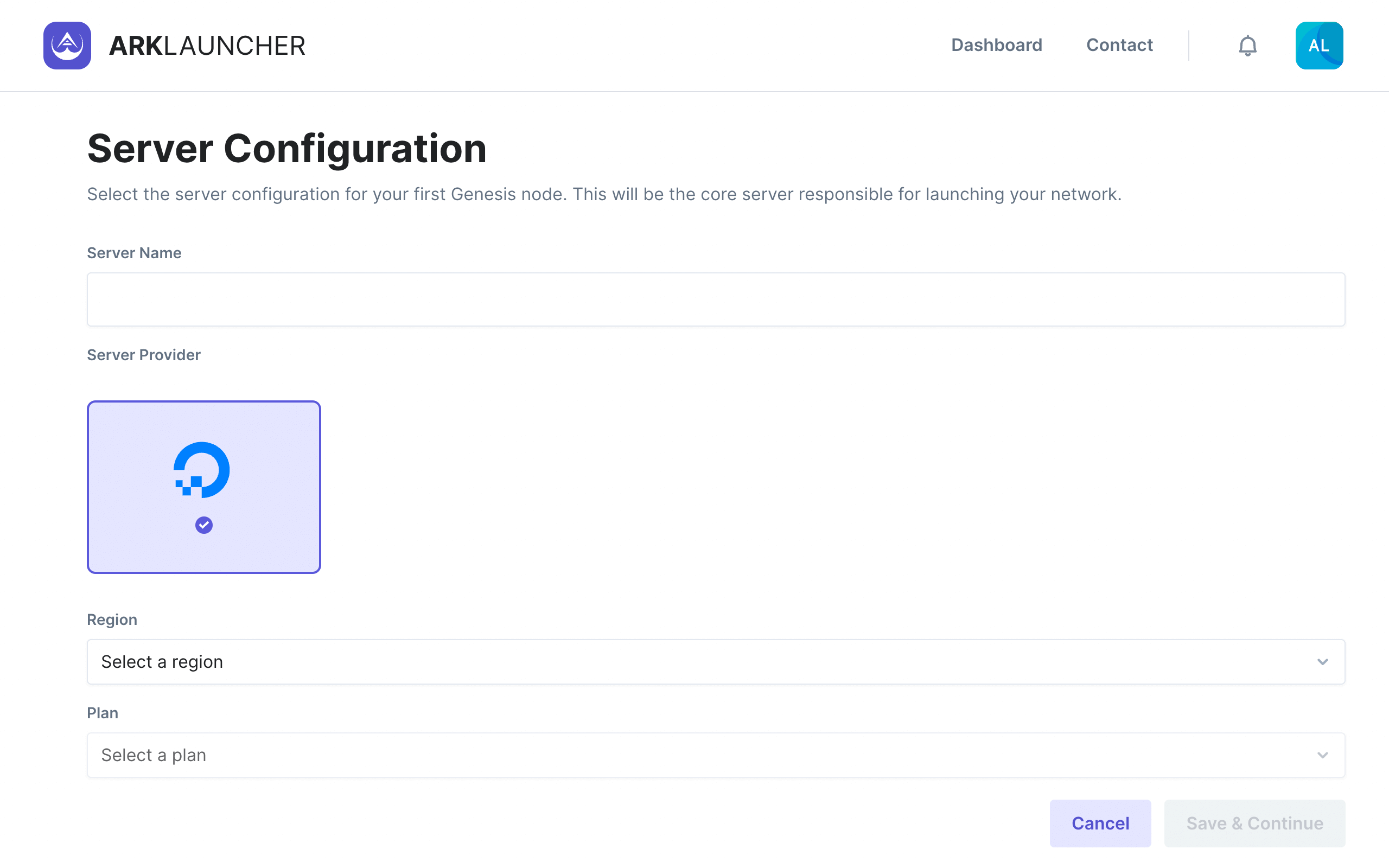
Server Name - Enter a name for your server.
Server Provider - This section will display the server provider (either DigitalOcean or Hetzner ) you selected in the previous step.
Region - You will need to select a region for your server, preferably the option closest to your own physical location. You may select any one of the following regions:
- New York 1
- Singapore 1
- London 1
- New York 3
- Amsterdam 3
- Frankfurt 1
- Toronto 1
- Bangalore 1
- San Francisco 3
Plan - Here you will need to select a particular configuration for your first Genesis node. You may select any one of the following plans:
- 1 CPU | 50 GB | 2 GB RAM [s-1vcpu-2gb-amd]
- 1 CPU | 50 GB | 2 GB RAM [s-1vcpu-2gb]
- 1 CPU | 50 GB | 2 GB RAM [s-1vcpu-2gb-intel]
- 2 CPU | 25 GB | 4 GB RAM [c-2]
- 2 CPU | 25 GB | 4 GB RAM [g-2vcpu-8gb]
- 2 CPU | 50 GB | 4 GB RAM [gd-2vcpu-8gb]
- 2 CPU | 50 GB | 16 GB RAM [m-2vcpu-16gb]
- 2 CPU | 60 GB | 2 GB RAM [s-2vcpu-2gb-intel]
- 2 CPU | 60 GB | 2 GB RAM [s-2vcpu-2gb-amd]
- 2 CPU | 60 GB | 2 GB RAM [s-2vcpu-2gb]
- 2 CPU | 80 GB | 4 GB RAM [s-2vcpu-4gb-intel]
- 2 CPU | 80 GB | 4 GB RAM [s-2vcpu-4gb]
- 2 CPU | 80 GB | 4 GB RAM [s-2vcpu-4gb-amd]
- 4 CPU | 50 GB | 8 GB RAM [c-4]
- 4 CPU | 160 GB | 8 GB RAM [s-4vcpu-8gb-intel]
- 4 CPU | 160 GB | 8 GB RAM [s-4vcpu-8gb-amd]
- 4 CPU | 160 GB | 8 GB RAM [s-4vcpu-8gb]
Information
While it is possible to run your blockchain on a more basic plan, we recommend you review the relevant Server Requirements documentation before making your selection.
Upon entering all the relevant information and reviewing your inputs, click the Save & Continue button to complete the server configuration process.
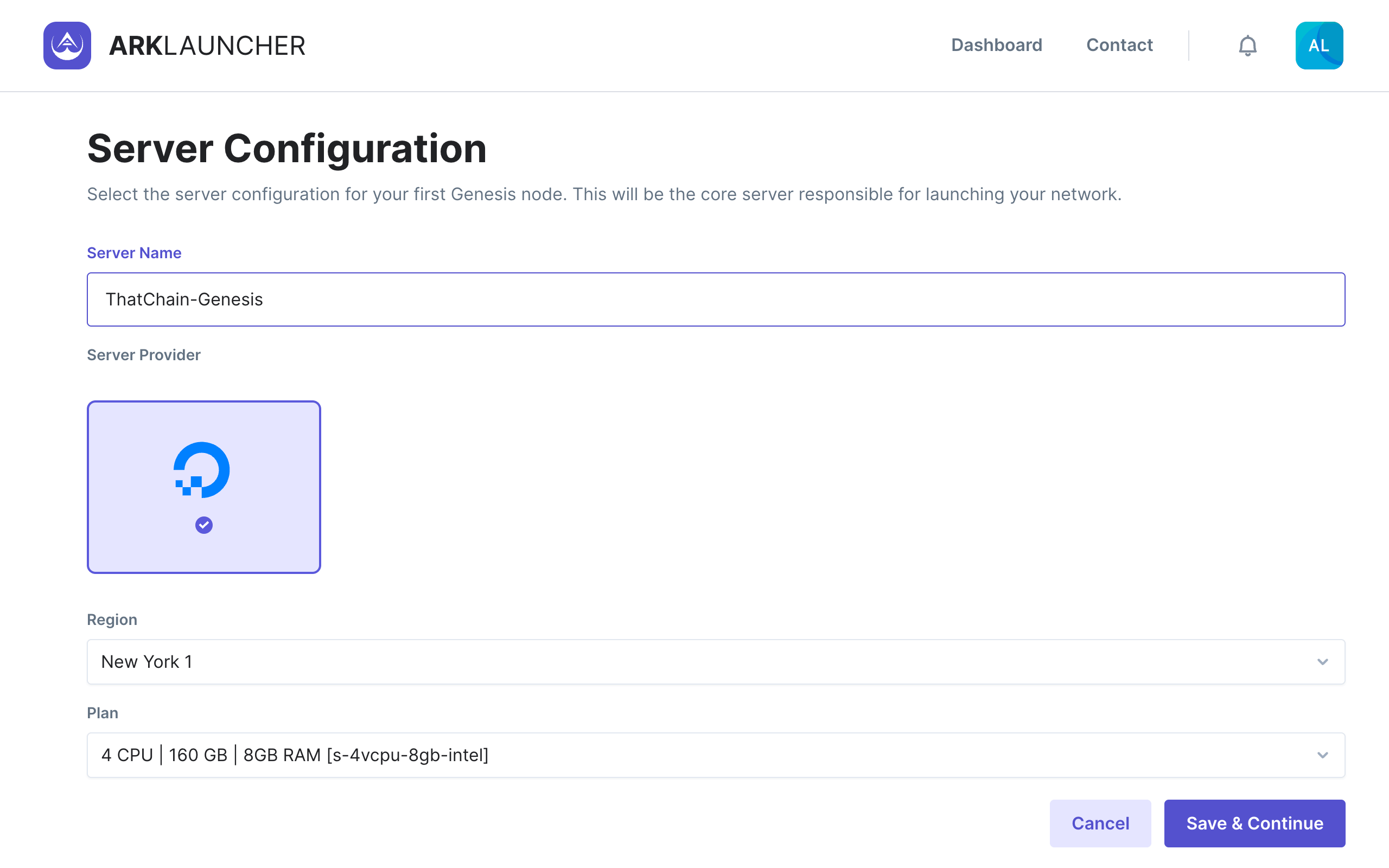
Success
Having successfully completed the server configuration step, you may now move on to the Add SSH Key step.