Access Your Genesis Delegates Passphrases
Genesis Delegates serve as an initial set of Delegates that work to secure your blockchain. As such, they handle transaction validation and the creation of new blocks. By default, the number used in the initial configuration is set to 51. However, you can set this to any number during the creation process using the Blockchain Wizard so that the number coincides with the set one.
Log in to Your Server
You will first need to log in to the server that you deployed your blockchain on. In order to do so, you will need to do the following:
Obtain your server’s IP address by navigating to the ARKLauncher Dashboard and copying or noting it down from there.
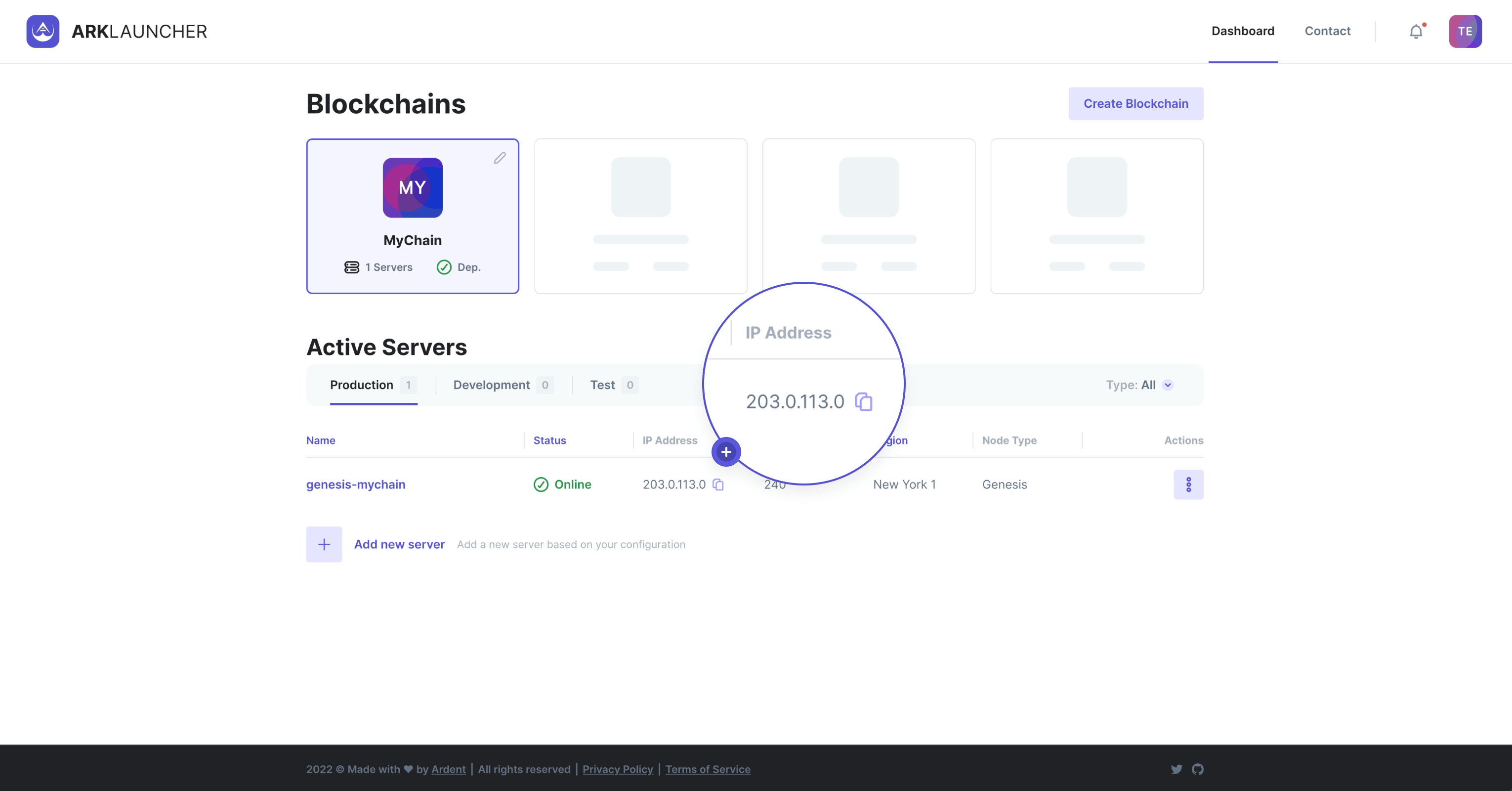
Navigate to the Blockchain Details page and obtain your token name from there (for example, MYN). You will then need to combine your IP and token name and use ssh <ticker>@<server-ip> (for example, ssh [email protected]) in order to access your server.
Help
If you use Windows, you can download a progam such as Putty in order to log in to your server.
For more information about logging in to your server, please see the relevant documentation for your chosen Service Provider:
Path to and Opening Your Genesis Delegates Passphrases
You can find Genesis Delegates passphrases in the ‘delegates.json’ file located in the configuration directory. Open the file by entering the following:
cd .config/<ticker>-core/<network>/delegates.json
You will replace <ticker> with the one you set when you initially customized your blockchain and <network> with either mainnet, devnet or testnet depending on the option you selected during customization:
- Production - mainnet
- Development - devnet
- Test - testnet
In the following example we set the <ticker> to ‘myn’ and the <network> to devnet (Development), so in this case, accessing the delegates.json file appears as follows:
nano .config/myn-core/devnet/delegates.json
Help
You may replace nano with the editor of your choice.
Opening this file will reveal your Genesis Delegates passphrases in the following format:
1"secrets": [2 "vault oyster mix garment helmet frog bridge memory bone luggage host sea",3 "tag boost account recall subway odor fun equal board quality north stock",4 "truly liar hip diamond subject choice solution level witness lobster credit wrap",5 "ready have cream ball health rail convince solve canoe route owner traffic",6 ...7 ]Information
Your Genesis Delegates passphrases will inevitably differ from those contained in the above example.
“secrets” - Each line in this section represents a 12 word passphrase between " " tags for a single Genesis Delegate. The number of these passphrases depends on the amount you set when you initially customized your blockchain.
Warning
If you wish to set up Genesis Delegates on separate servers and run them as core or relay+forger processes, ensure that the same passphrases do not appear on both servers. Failure to do so may result in a split of the chain (fork). Take care in ensuring that you only have one passphrase set at the time if your Delegate is in a forging position.
We highly recommend saving these passphrases (or the file itself) on your local device as a backup. Do your utmost to take all the necessary precautions to secure this vital information, and never share it with any unauthorized parties.
Anyone with access to Delegate passphrases will also gain access to the wallet associated with it. If said Delegates move into an active forging position, they have the ability to take over the network or even intentionally cause the chain to split.