The Blockchain Wizard

The ARKLauncher Blockchain Wizard is your gateway to setting up everything you need to manage and deploy your own custom blockchain. The following information provides a brief overview of the various steps you will need to fulfill in order to get your blockchain ready for deployment.
Navigate to the Blockchain Wizard
While viewing the ARKLauncher Dashboard, click the Create Blockchain button located in the upper right corner of the page.
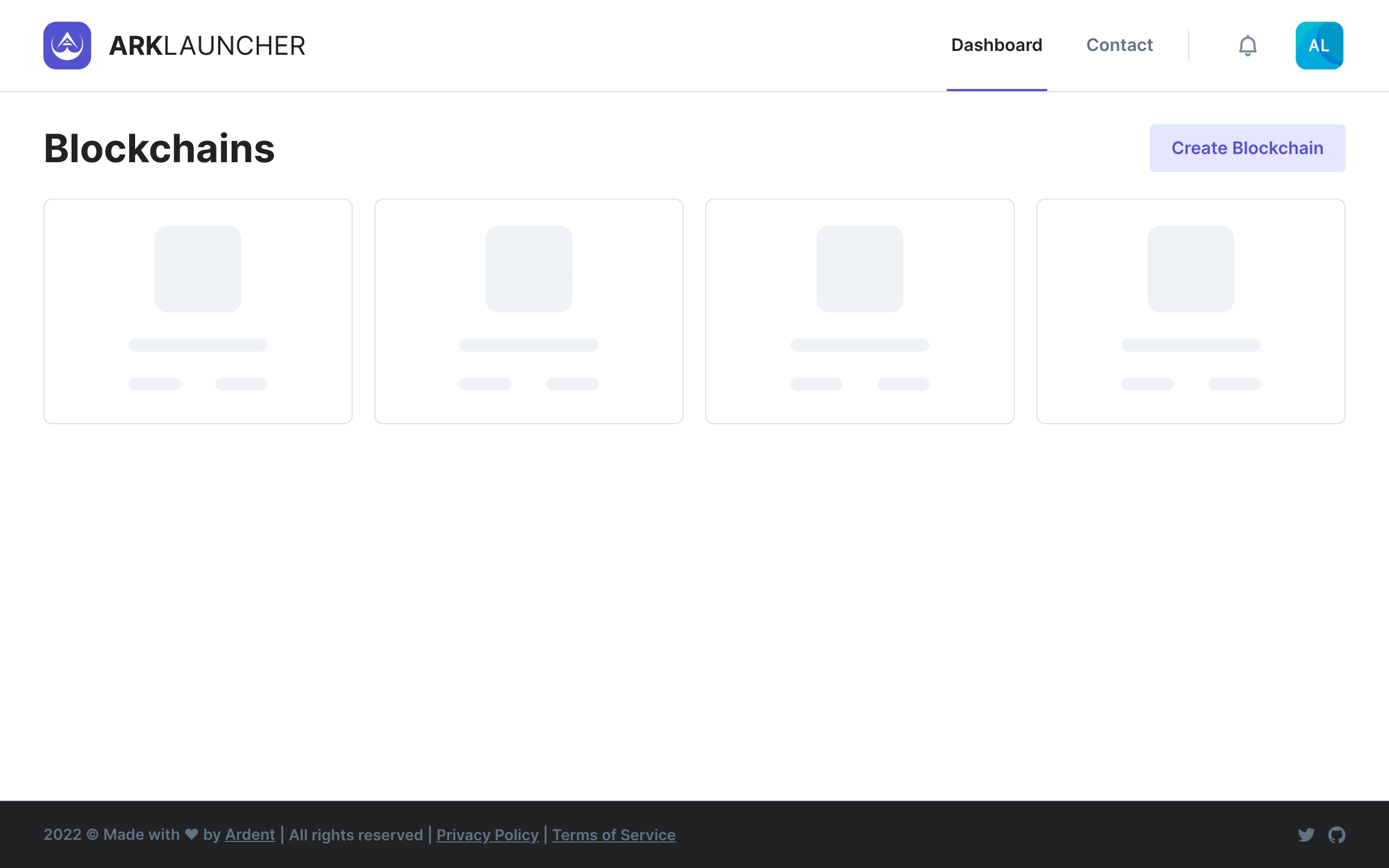
Using the Blockchain Wizard
The Blockchain Wizard consists of several interdependent steps that you will need to follow in order to prepare your blockchain for deployment. Note that you will only have the ability to move on to another step once you have completed the step that precedes it.
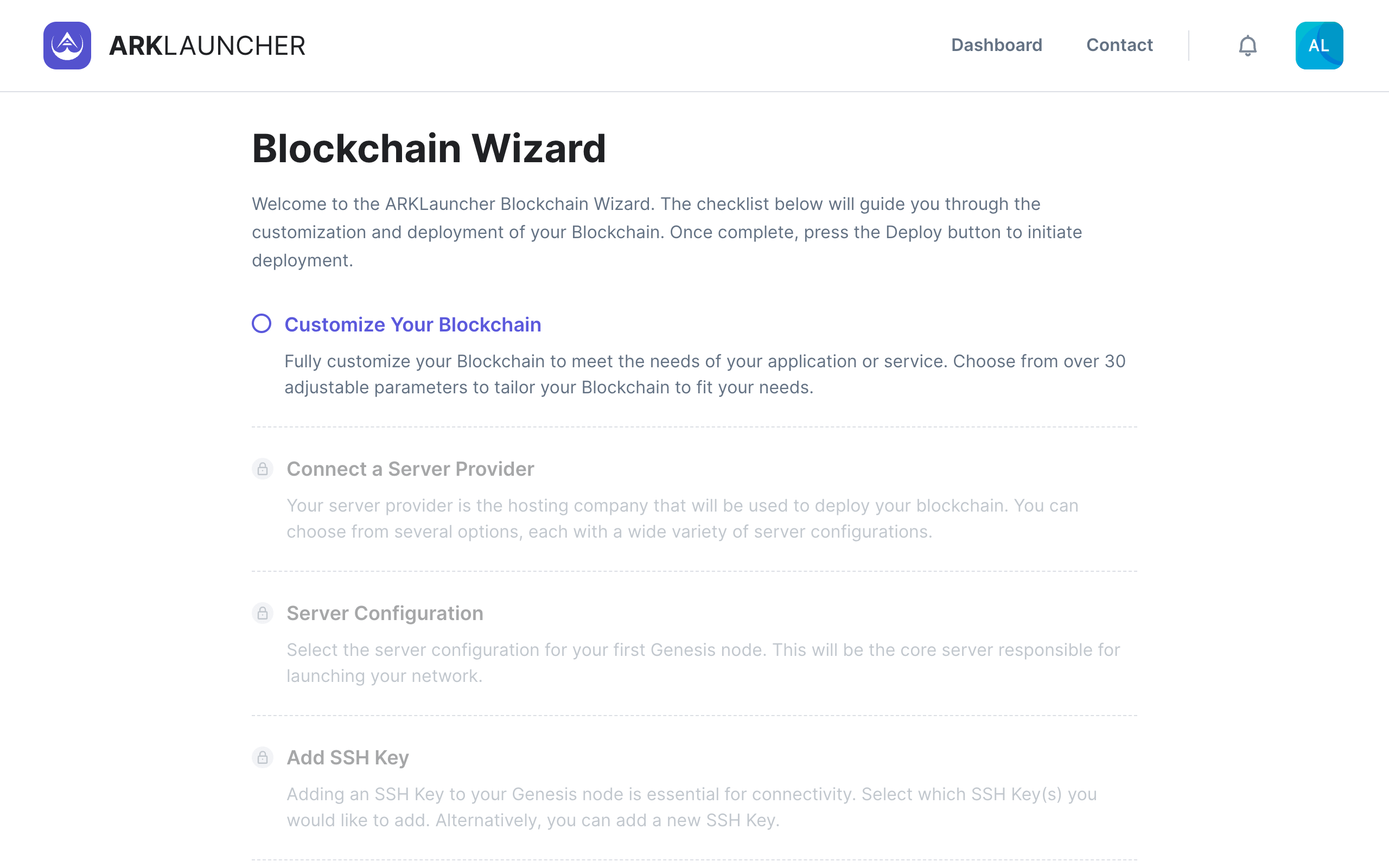
Customize Your Blockchain - The first and arguably most important step in setting up your own blockchain entails customizing all the necessary parameters in order to prepare it for deployment. You will have the ability to customize your own blockchain from over 30 different parameters, meaning you can create something that is ideally suited to your own needs.
Connect a Server Provider - A world-class blockchain requires a world-class server provider. ARKLauncher connects you to several renowned hosting companies, each with a number of different server configurations, so that you can set up and deploy your blockchain according to your unique requirements.
Server Configuration - ARKLauncher allows you to select a server configuration for your first Genesis node, which is the core server that will allow you to successfully launch and manage your own network.
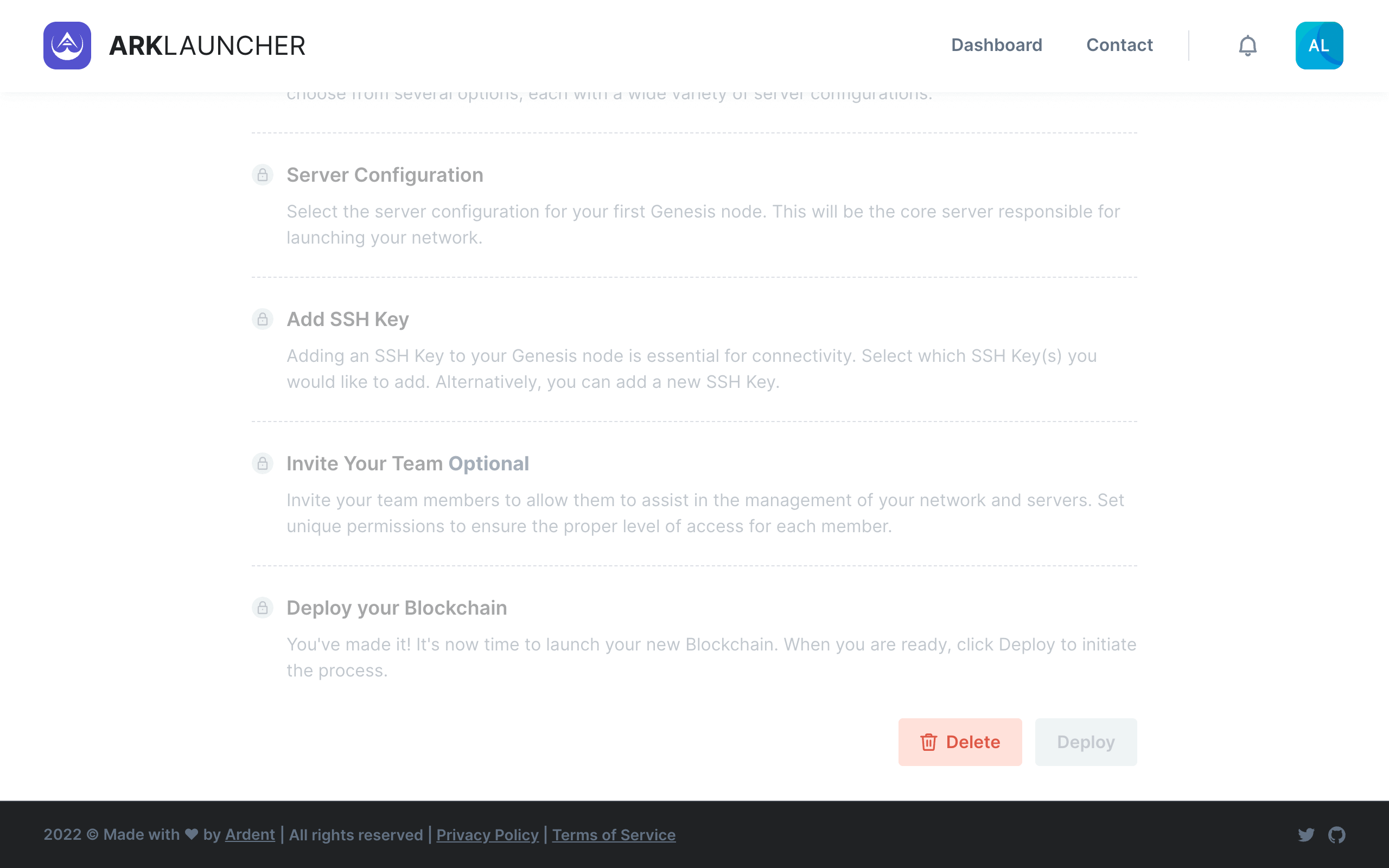
Add SSH Key - You will need to add an SSH Key to your Genesis node in order to ensure connectivity. Here you can choose which SSH Key(s) to add, or you can even add an entirely new SSH Key if you prefer.
Invite Your Team (Optional) - If you want to invite team members to help with managing your blockchain, you can send out invites and set permissions so that each member of your team may only perform tasks related to their level of seniority. This also ensures that your blockchain remains secure and significantly reduces the chances of any issues arising.
Deploy Your Blockchain - Finally, once you have completed all of the preceding steps, ARKLauncher will allow you to deploy your own custom blockchain and get your project up and running.
Information
Upon completing all the necessary steps, you may click the Deploy button at the bottom of the Blockchain Wizard page to launch your custom blockchain.